If you go out and ask people if online dating is hard, you’ll probably get mixed answers. Some would say it’s easy, and more would say it’s hard and not worth the time. But we’re prepared to prove them wrong.
Interested? Good! Here are some of the cool features TrulyThai has to offer:
Interest
When you’re interested in getting to know someone, it’s a no brainer that you should let them know of your romantic intentions. Good thing TrulyThai has the Interest feature for you. So you can get noticed, even without chatting with someone.
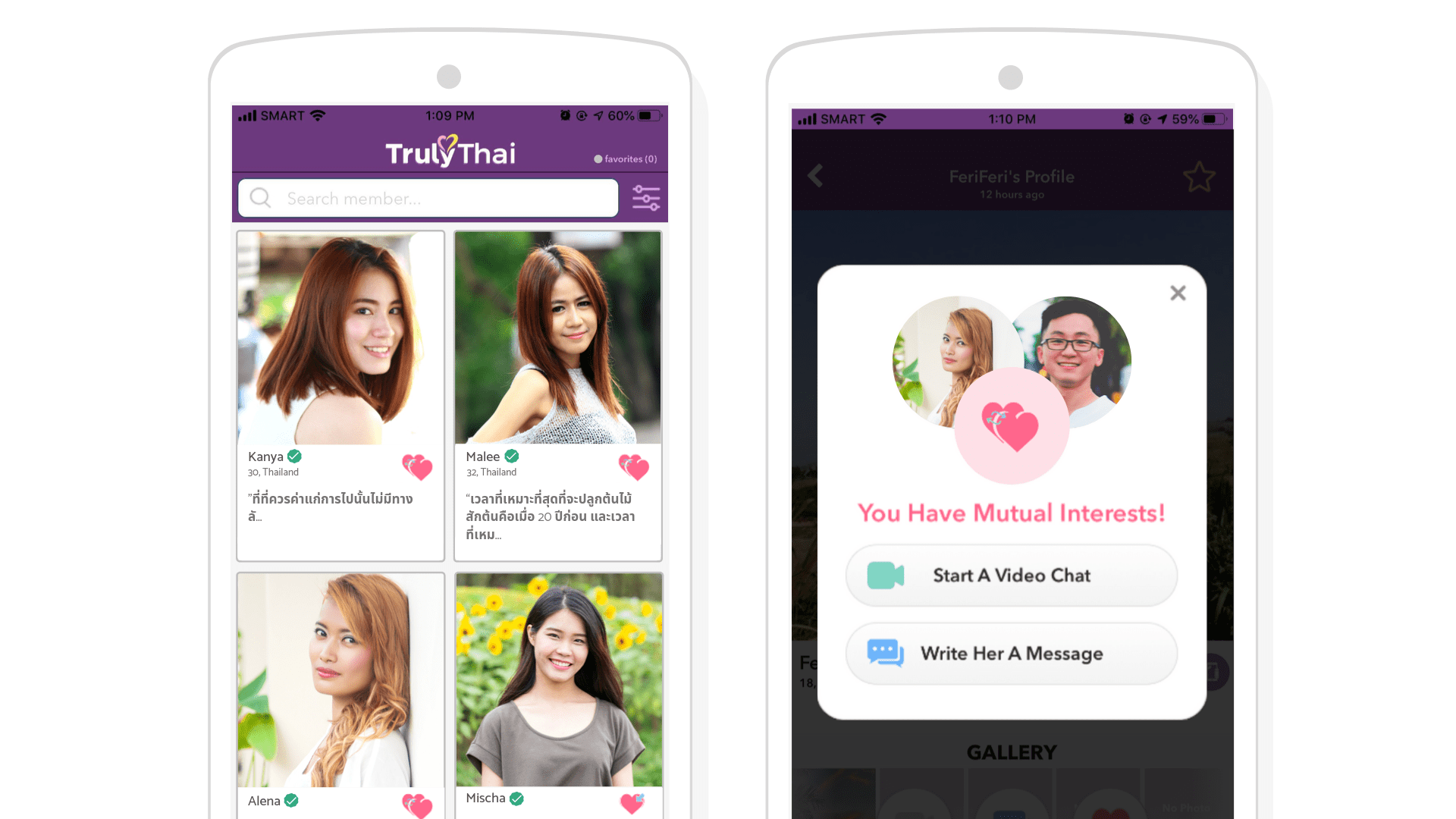
To send them an Interest, go to their profile and click on Show Interest or the Heart icon on the lower section of your screen. They will then be informed in real-time of your interest.
The same notification will also be sent to you when someone sends you an Interest or if an Interest is mutual. To see the list of your Interest history, click on Interest or tap the Heart icon on the menu.
Favorite
Keeping close tabs on your ideal matches is hard if you can’t easily find their profiles. Good thing you can now have a list of favorite members right in your TrulyThai account.
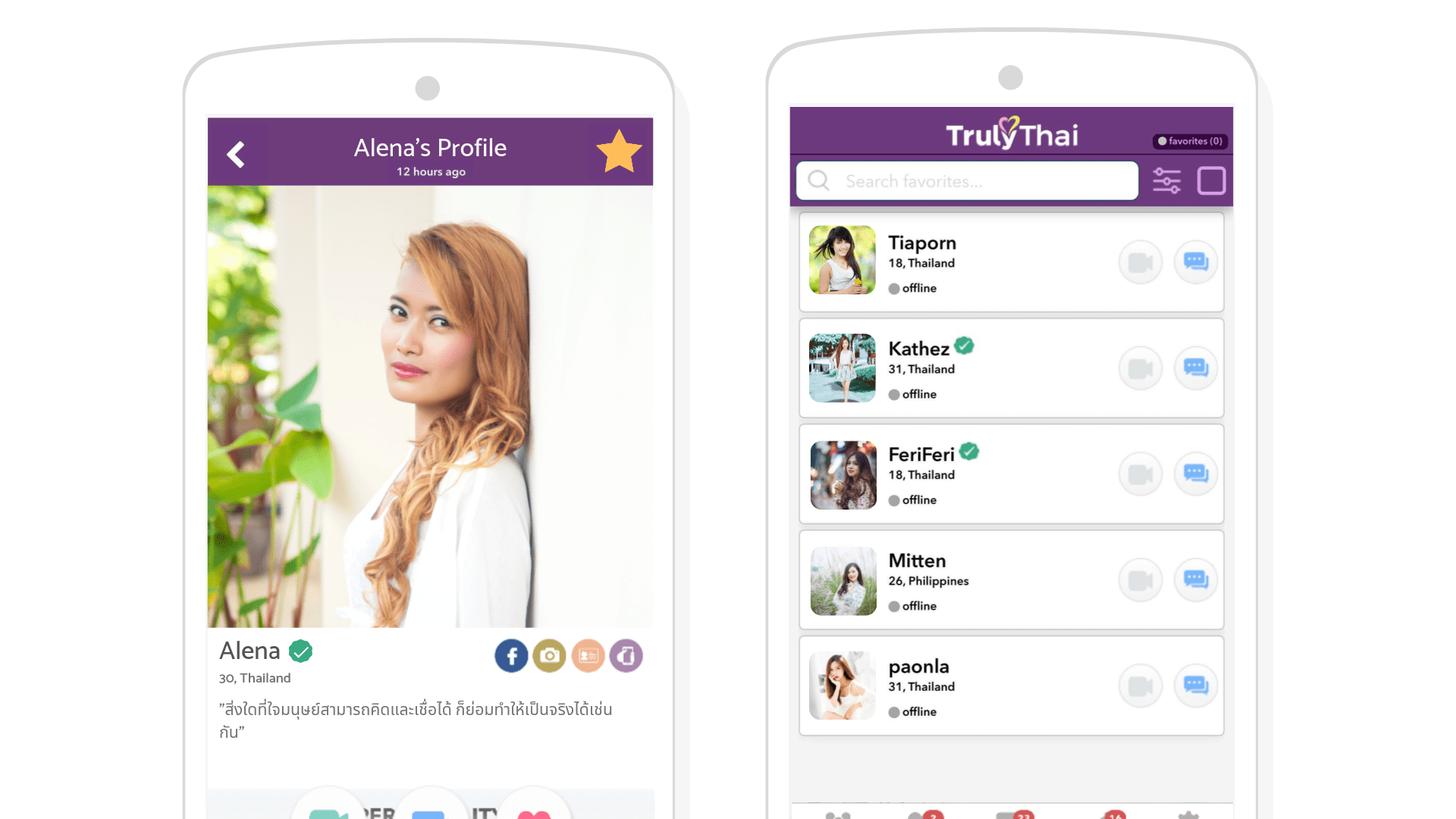
To add a member to your Favorites list, go to their profile and click Add Favorite or tap on the Star icon on the lower hand section of your device.
Browse & Search Profiles
There are a couple of ways in which you can look at profiles at TrulyThai. One way is to go to the browse page if you’re feeling a little whimsical and open to meeting anyone. Another is to go to the advanced search page if you’re looking for profiles that match your particular preferences.
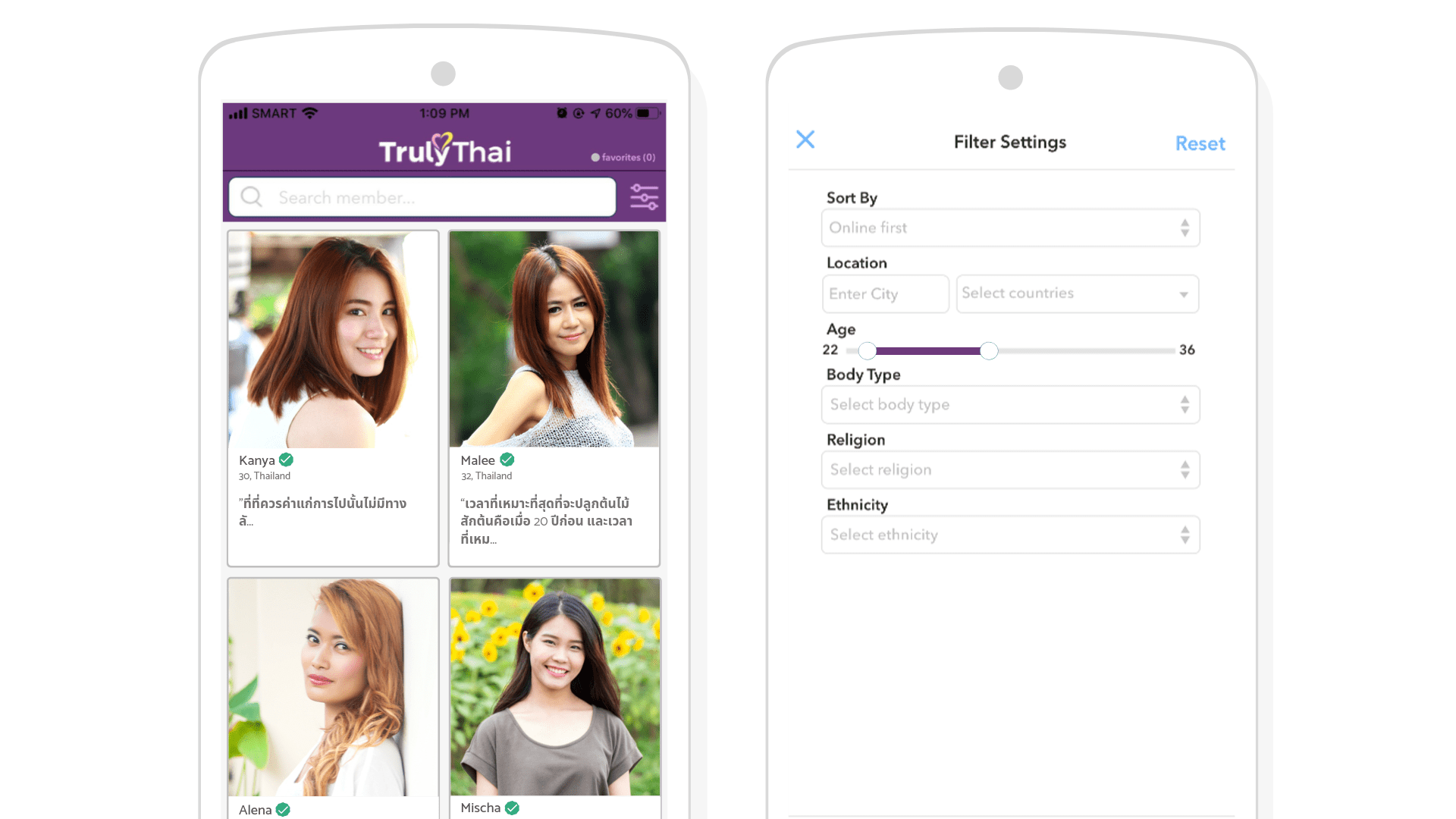
To access the advanced search feature, click or tap on the Filter icon and enter all the information such as user activity, location, age, body type, religion, and ethnicity. Then click Update Results to see all the profiles that match your search criteria.
Share Photos
Online dating without sharing photos makes the whole experience bland. Photos are a great way of showcasing yourself and attracting members especially if you’re deciding who you’re sharing your pictures with.
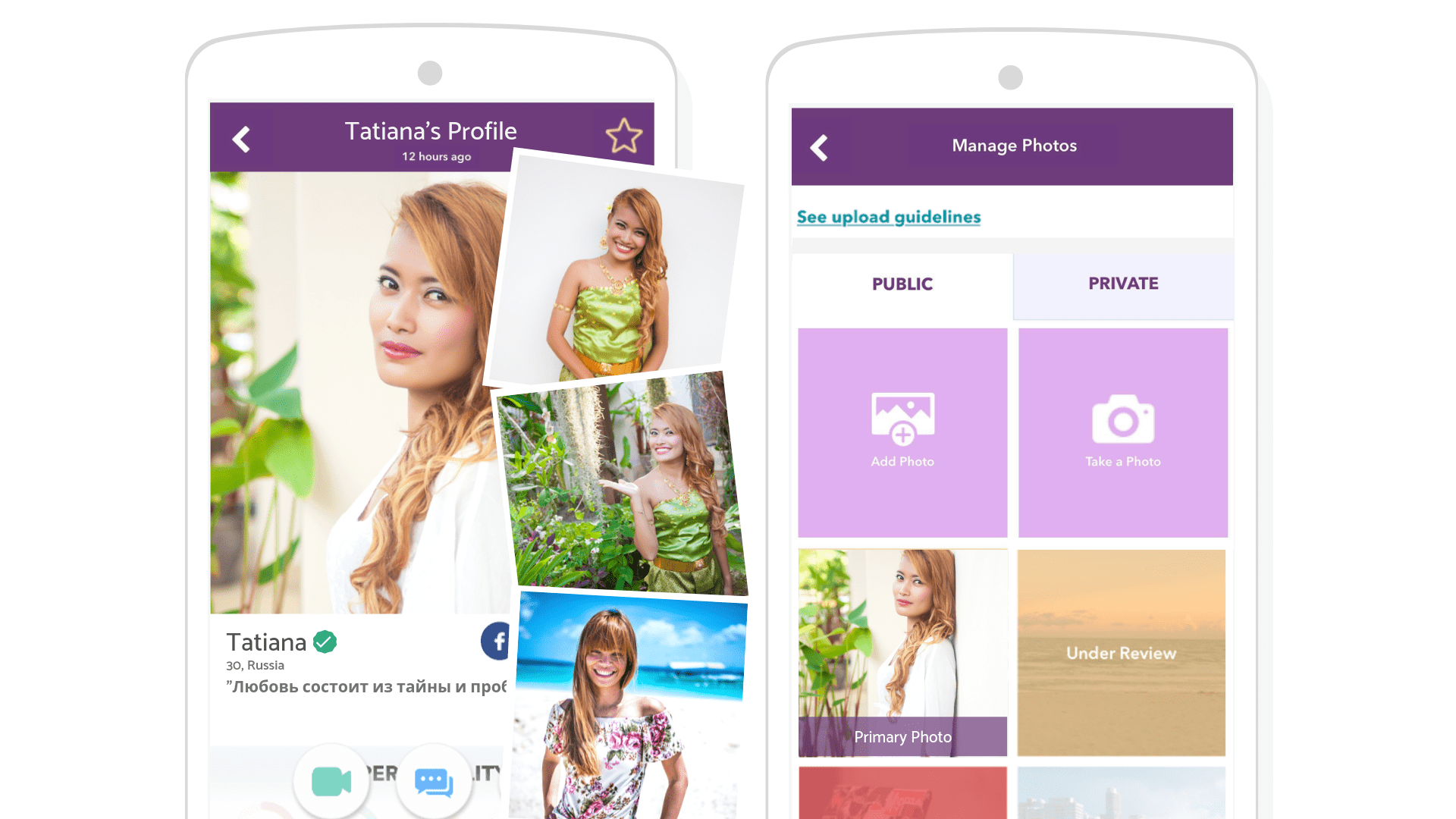
To successfully upload your photos, go to your profile and select Manage Photo. Pick out how you’re going to upload your photos, then select the album where you want it to be stored.
Instant Messaging & Video Chat
Already found that special someone you like? Drop them a message immediately before someone else beats you to it! Use TrulyThai’s interactive messaging and video chat feature to connect with your matches and build relationships like never before. Connect right away, even though both of you are on opposite sides of the planet.
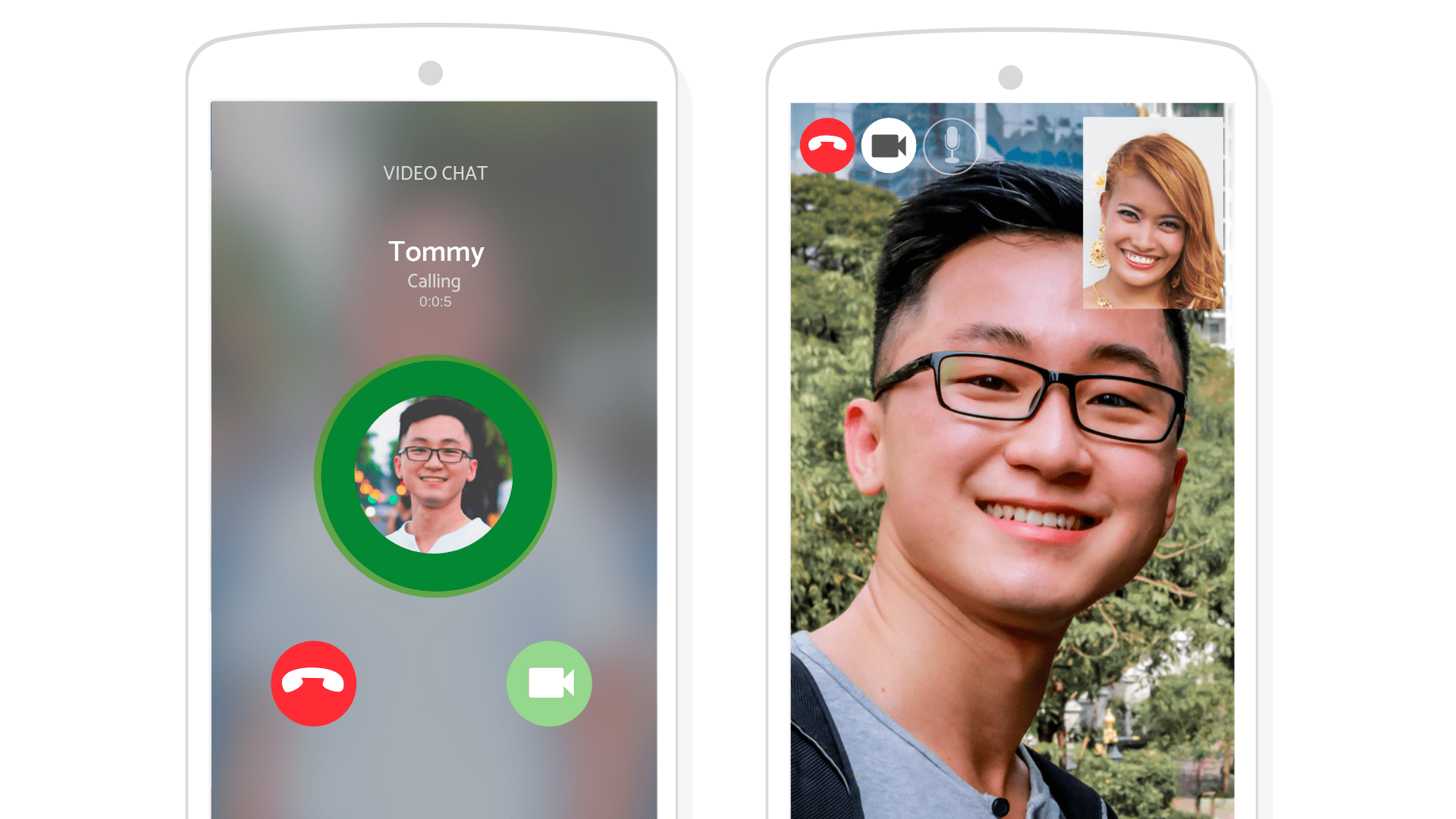
Send a message by going to the member’s profile and click on Send Message or the Message icon on the lower hand section of your mobile device. Keep in mind that to use the video chat, the other member should also be online.
Profile Verification
The TrulyThai team always values the privacy and safety of its users. All members, new and old are required to undergo a series of verifications to prove their authenticity as users for everyone’s safety.
As a user, there are four ways that you can verify your account. First is through Facebook, second is through mobile phone verification, third is by camera verification and the fourth and last one is through ID verification. When your chosen verification method is checked and approved by the team, a verification badge will appear on your profile.
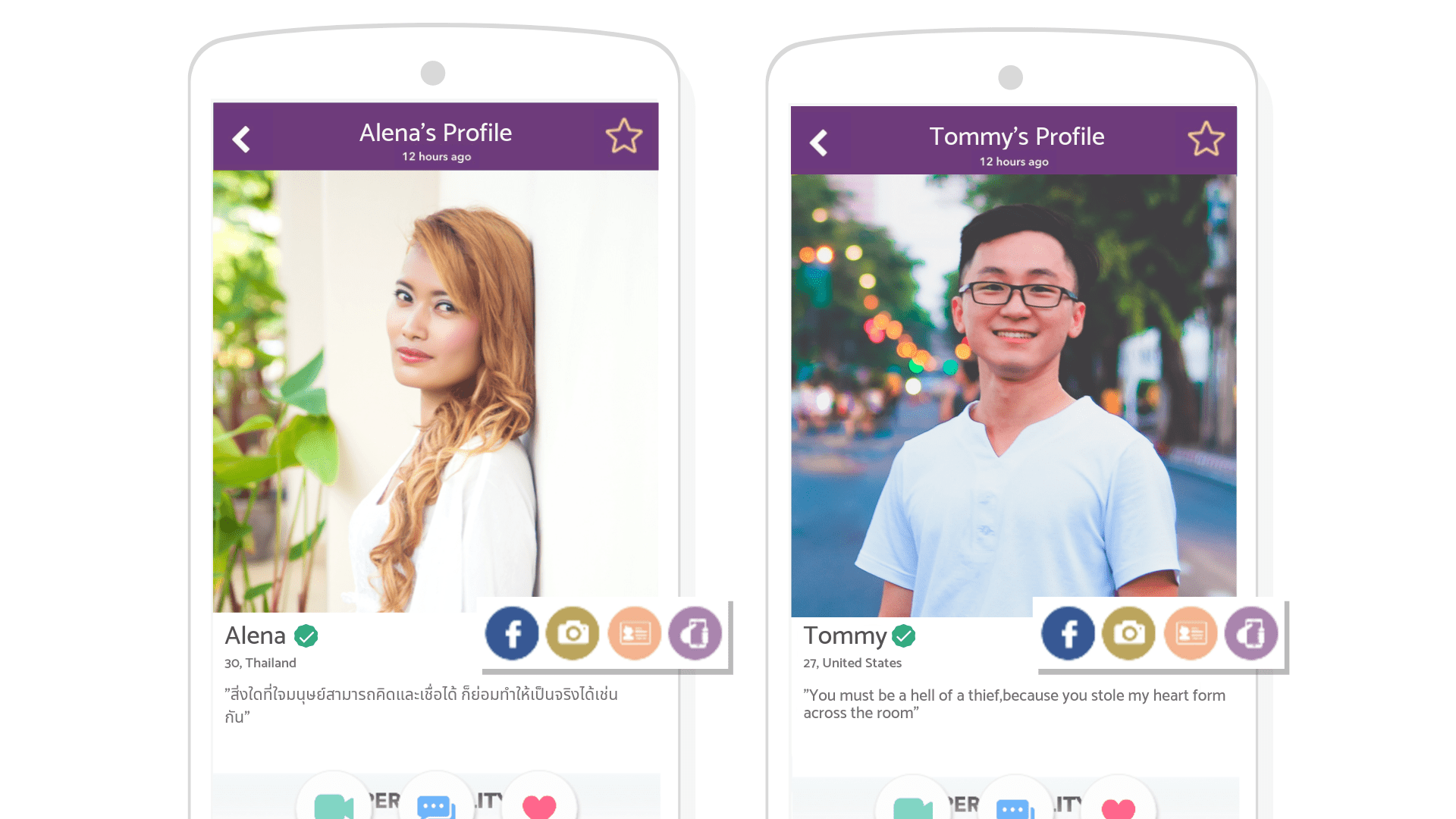
Facebook Verification
Please follow these steps to verify your TrulyThai account with Facebook:
- Go to your Profile Settings.
- Click/Tap on Verification and select Verify with Facebook.
- Make sure your Facebook account is logged in to successfully connect your accounts.
- When the verification is approved, the Facebook Verified badge will show on your dating profile.
Phone Verification
Please follow these steps to verify your TrulyThai account with your mobile phone:
- Go to your Profile Settings.
- Click/Tap on Verification and select Verify via SMS.
- Enter your mobile number and click Send Me The Code.
- Once you’ve received the SMS, enter the code and click Verify. If you somehow happen to not receive the verification code, you can click Resend Code or change your mobile number.
- Once approved, the Phone Verified badge will show on your dating profile.
Camera Verification
Please follow these steps to verify your TrulyThai account with your camera:
- Go to your Profile Settings.
- Click/Tap on Verification and select Verify with Camera.
- Follow the instructions given and then submit your photo.
- Once approved, the Camera Verified badge will show on your dating profile.
ID Verification
Please follow these steps to verify your TrulyThai account with your Identification documents:
- Go to your Profile Settings.
- Click/Tap on Verification and select Take A Photo Of My ID.
- Take a picture of your identification document and then submit it for validation.
- Once approved, the ID Verified badge will show on your dating profile.
Translation
One of the most common causes of relationship failures is miscommunication. Openly communicating with your partner is already hard enough when you speak the same language, how much more if you barely understand each other’s language?
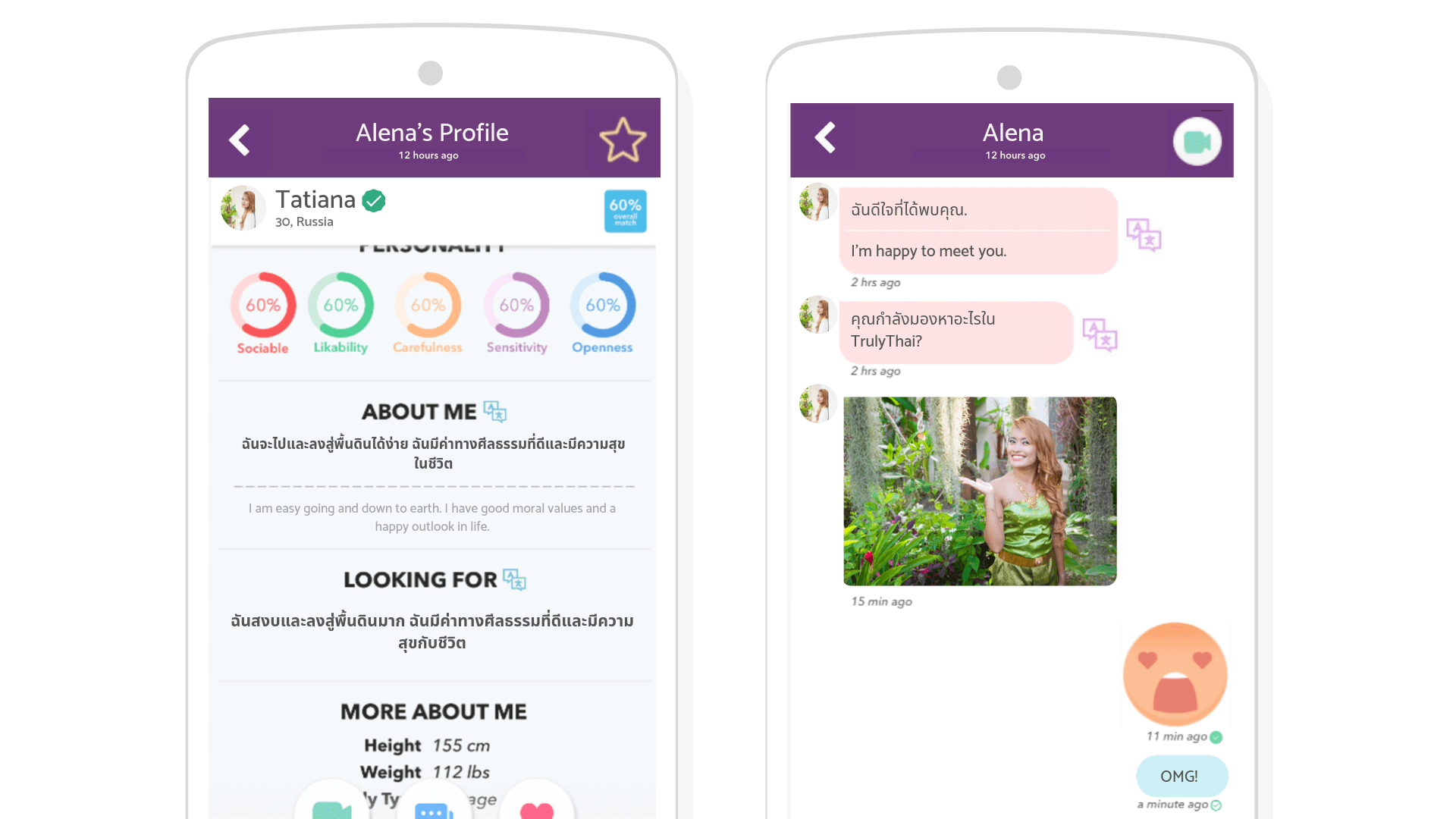
The Translation feature in TrulyThai will allow you to read profiles and messages from other languages and translate them to yours. To activate this feature go to Account Settings. On Translations, select your language and turn on the Auto-translate setting.
Personality & Relationship Questions
Wouldn’t it be great if you could know your ideal match’s opinions on certain topics as well as their personalities without even sending them a single message? Well, that’s completely handy for someone who wants to be sure of who they reach out to and get matched with.
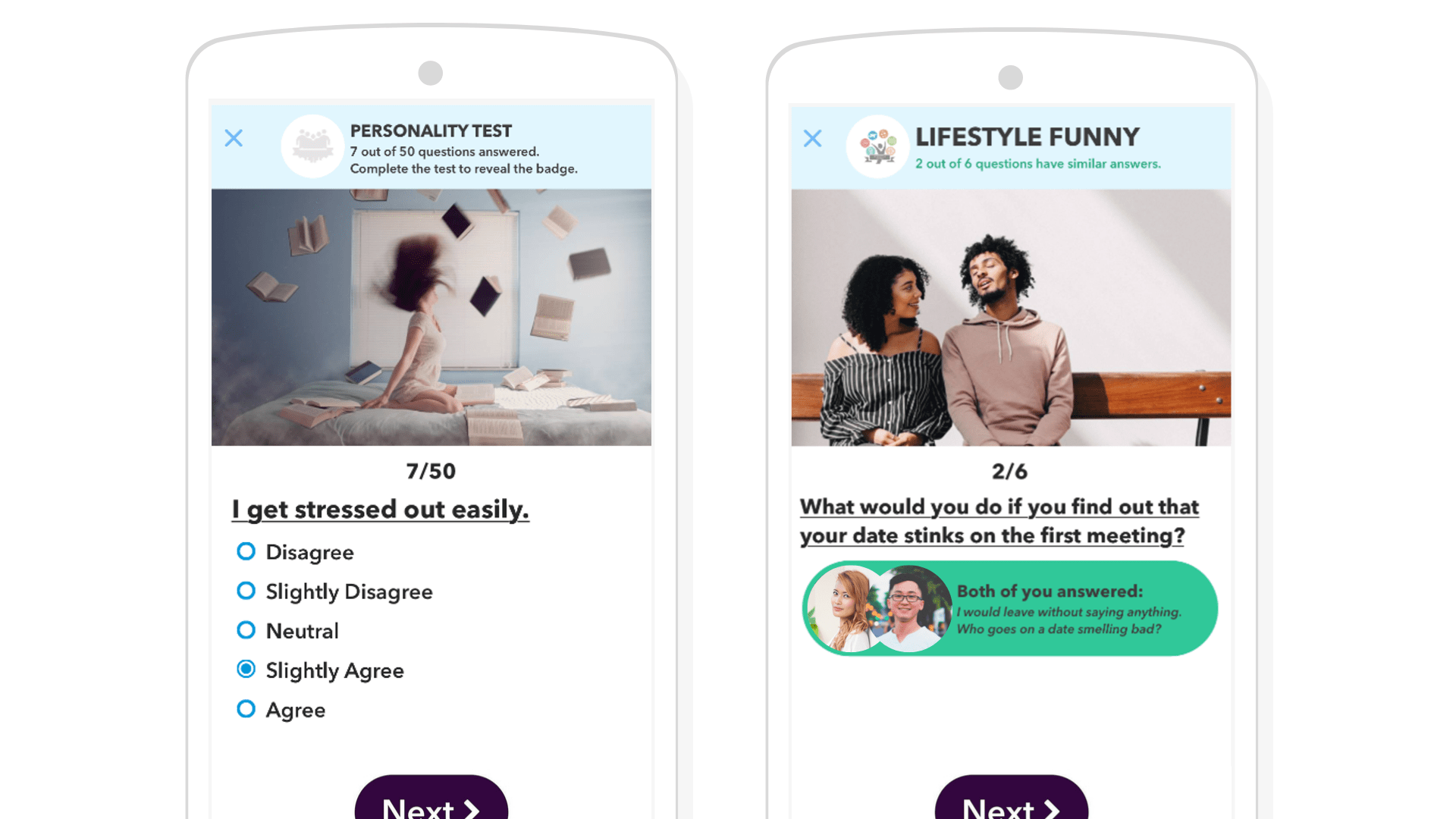
To take the Personality Test, go to Profile Settings, then select Take the Test on the tab. If you want to take the Relationship Questions first, choose your preferred category on the Dating Questions tab.
Once done, you’ll get the results of your Personality test and earn profile badges for the personality and dating questions.
